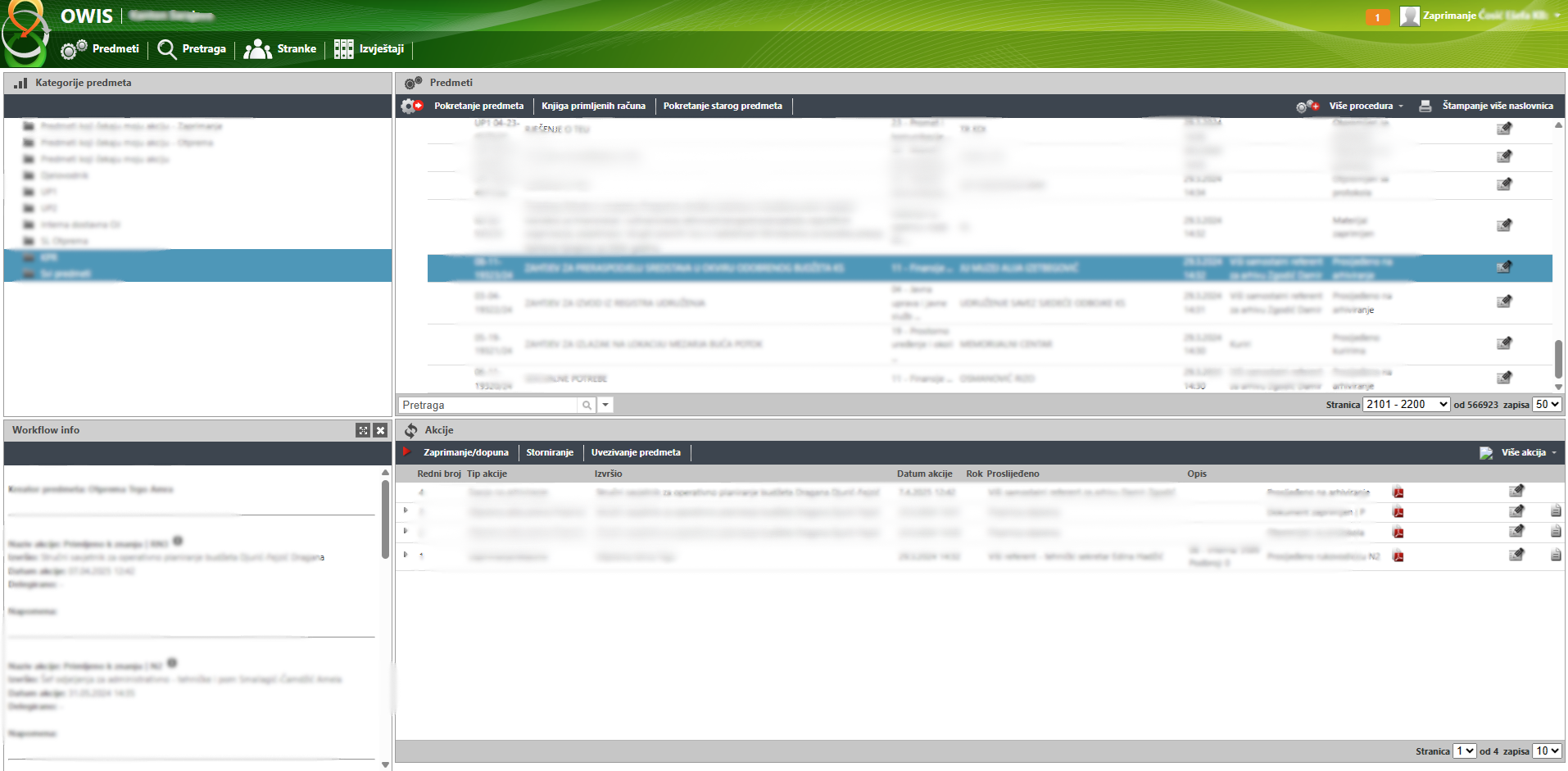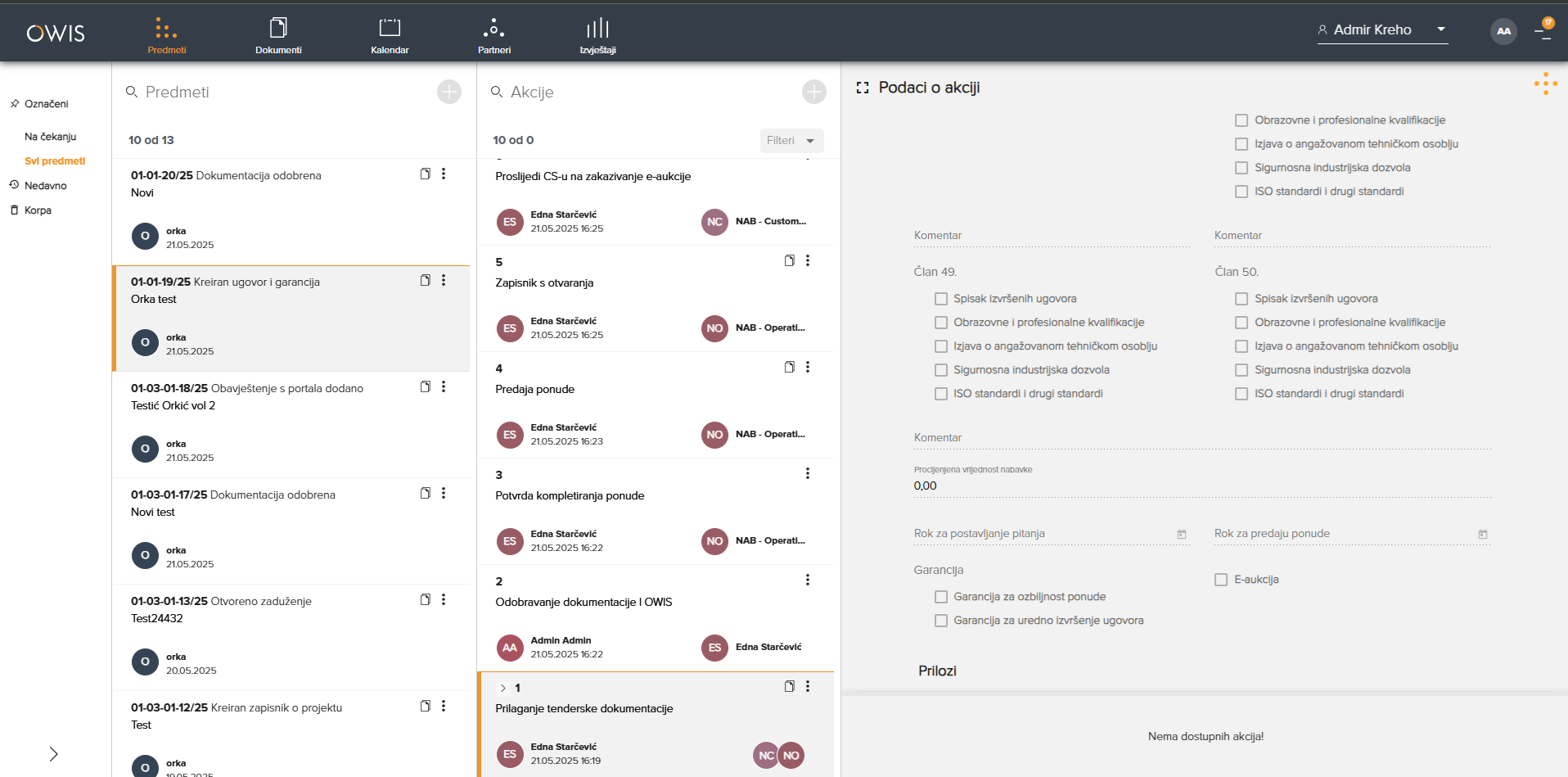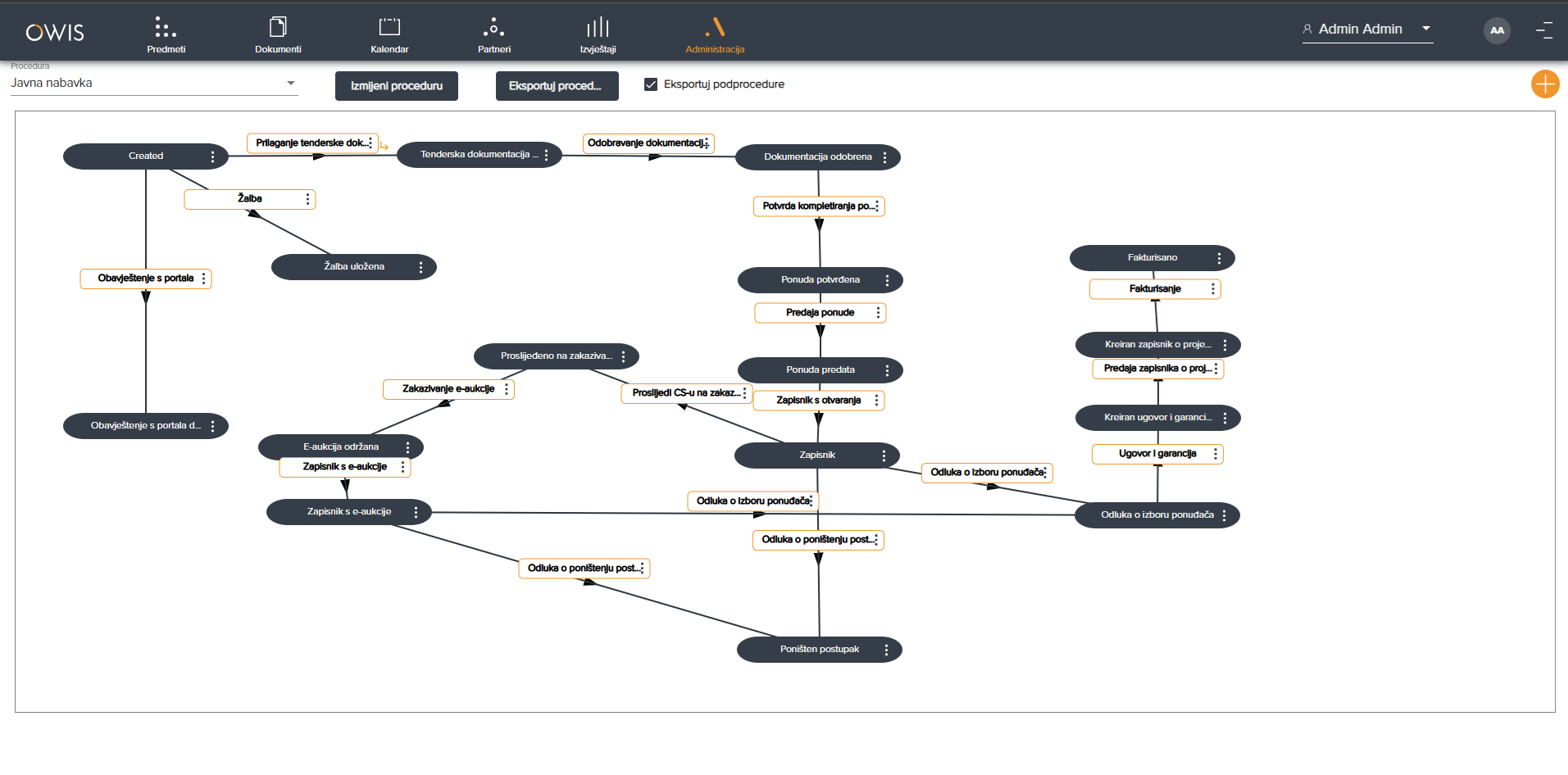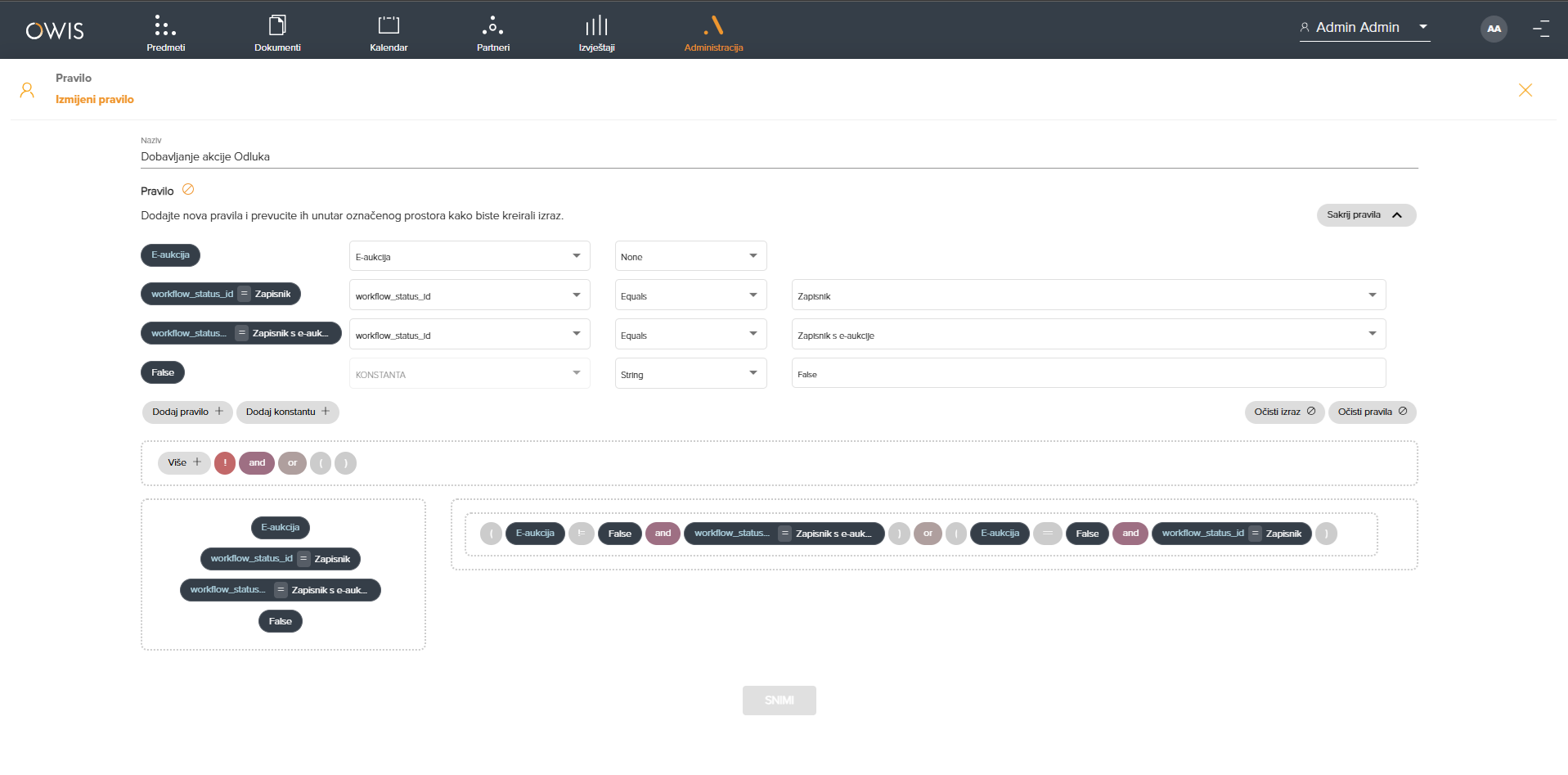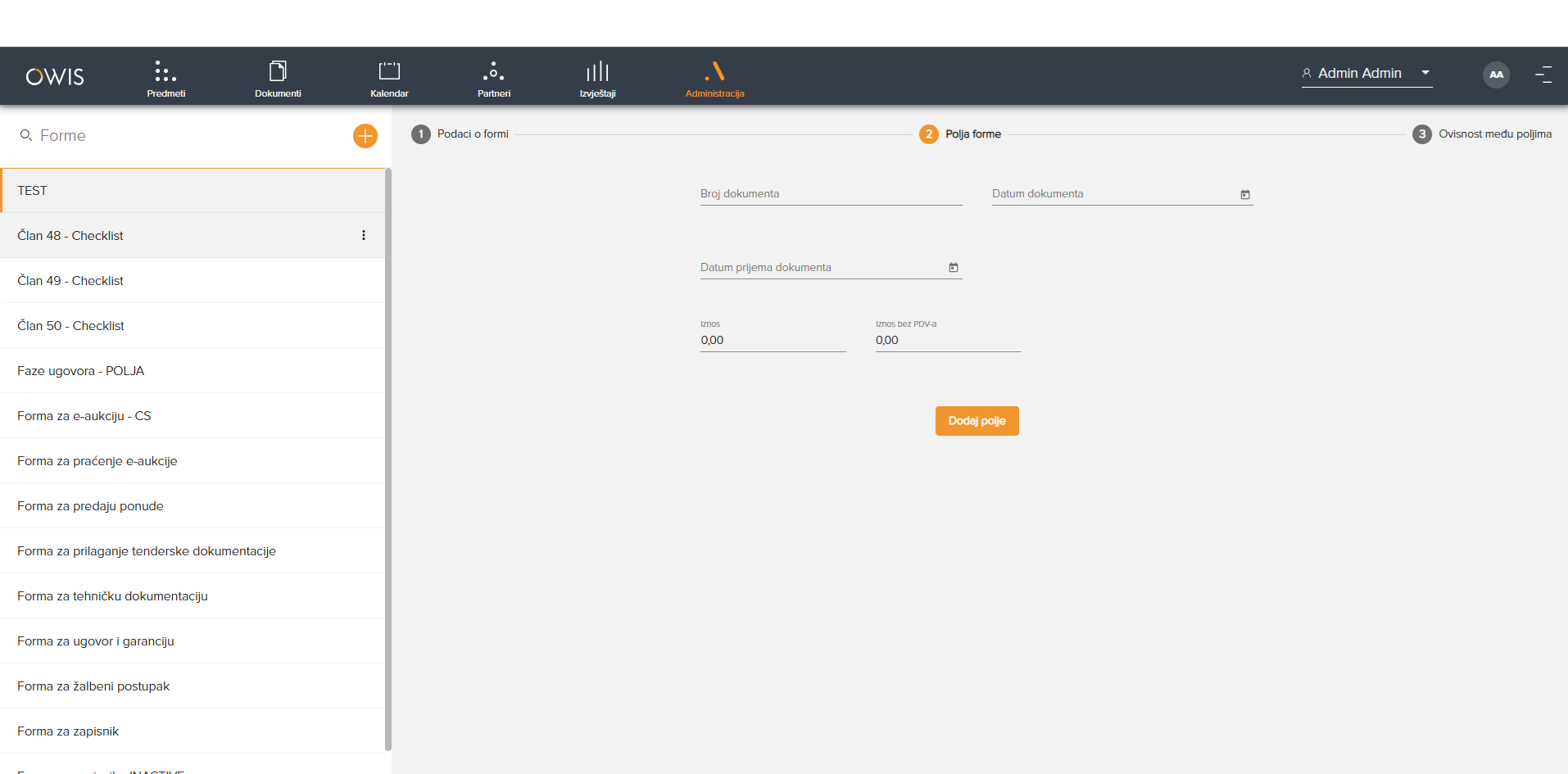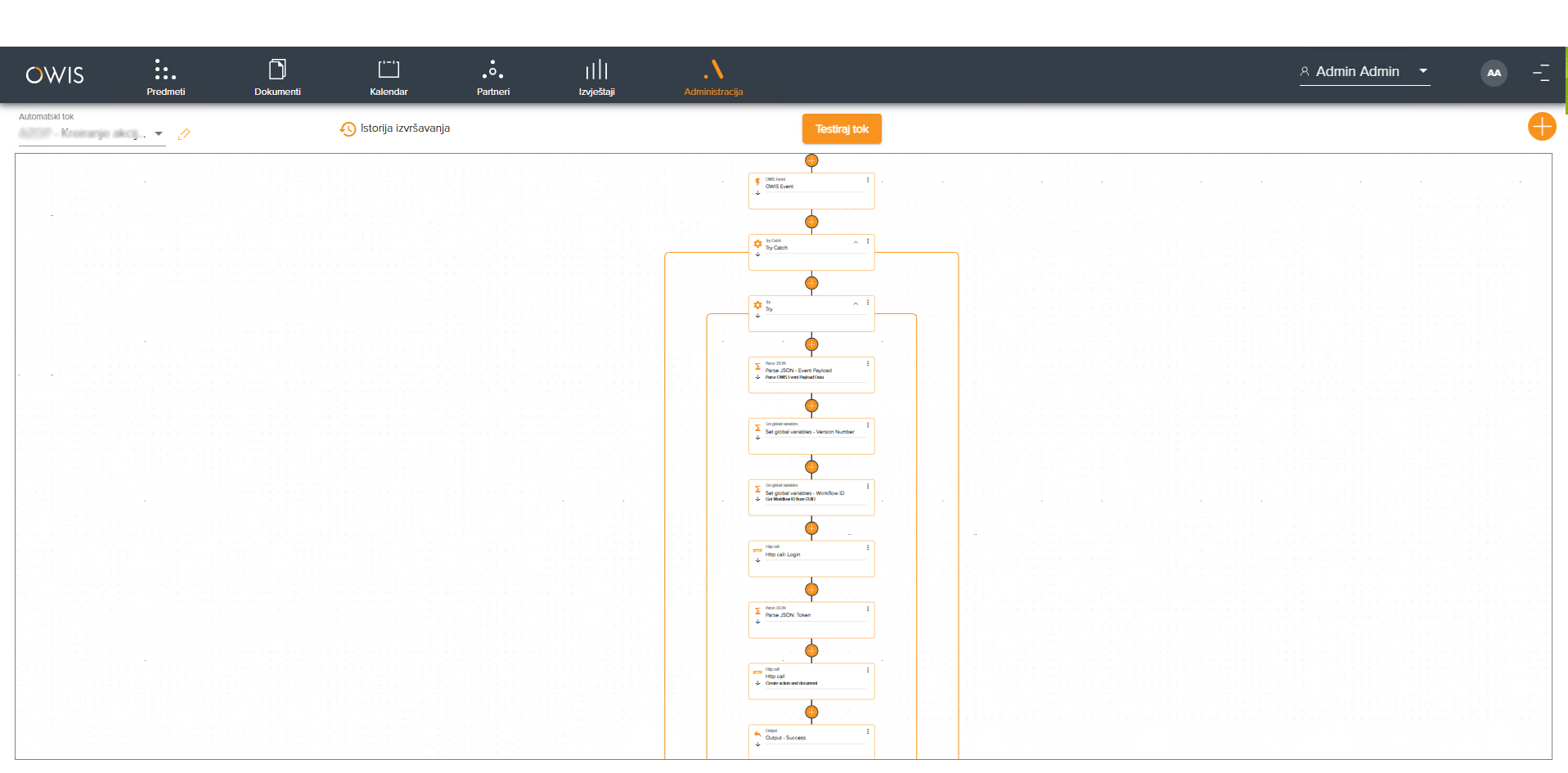Why are OWIS users switching from Mungos to Falcon?
A detailed comparison of the two OWIS versions
The OWIS system is the result of more than two decades of constant development, improvement and listening to the needs of our users. Over all these years, the Mungos version has become a support for thousands of users, enabling them to manage processes, documents and work tasks more efficiently. However, as the world of business changes rapidly, we have also taken a big step forward — we have developed Falcon, a modern, faster and more intuitive version of the OWIS system. While Mungos still serves many organizations well, Falcon is its successor that brings a new user experience, better visibility and powerful functionalities adapted to modern teams and dynamic work environments.
1. User Interface and Design – Module Subjects
If you've ever worked in the Mungos version of OWIS, you know that its user interface is reminiscent of classic Windows applications — solid, but visually cluttered, and designed to work on large screens. For those who know where everything is, everything works, but new users are often discouraged by the complexity of the display and the amount of information on the same screen.
Interface module subjects in the OWIS Mungos version
Falcon introduces a completely different visual approach: minimalist, clear and adapted to modern software usage habits. Instead of a series of panels and tables, you are now greeted by a four-part view: Categories - Items - Actions - Action Data / Item Data, which allows for easier navigation and better focus. The design is responsive, so it works equally well on laptops and smaller screens.
More importantly — Falcon uses icons, visual hierarchy and intuitive layout of elements to make everyday work simpler, faster and more enjoyable.
Module interface subjects in the OWIS Falcon version
2. Navigation and display structure
One of the biggest changes that users immediately notice when switching from Mungos to Falcon is the way they navigate through data. In Mungos, navigation is based on the classic tree hierarchy and tables arranged in windows. To see the details of an action, an additional popup window opens, which often overlaps other information. The result: more clicking, more windows, and a greater chance for the user to get lost in the interface.
Falcon introduces a new philosophy - everything you need is on one screen. Action and object data is displayed directly, without additional popup windows. You can navigate through actions, change statuses, or view information without leaving the main view.
This approach not only speeds up work, but also significantly reduces the cognitive load of the user. Fewer windows means more focus.
3. Workflow and action management
In the Mungos version, actions are presented in a tabular format – serial number, type, executor – everything is in one table, and information about the workflow is displayed in the lower part of the window. This works, but it is not immediately clear to the user what stage of the process the case is in, or how the entire workflow went.
Falcon takes a big step forward here. Each action is displayed as a card with clear labels: serial number, executor name and time stamp. What makes work even easier is the visual presentation of the workflow – when opening a case, the user sees the chronology of all actions, as well as which organizational unit each phase belongs to.
Thanks to this structure, users have a much better insight into the context of the case, they can more easily recognize where the bottlenecks are and make decisions faster.
4. Flexibility in the design of work flows
In the Mungos version, any attempt to organize workflows feels a bit like playing by someone else's puzzle rules. All actions and statuses must be placed within a fixed grid, meaning you can't freely move or arrange them as you wish. This rigidity makes it difficult to work with more complex procedures and often leads to visual "clutter" in the diagram.
Mungos workflow designer
Falcon completely changes this logic. The workflow designer now allows for free positioning of elements – without grid constraints, without automatic alignment. Everything is subordinated to the clarity and logic of the process itself. Users can create clear, understandable workflows that reflect the real dynamics of their procedures.
This flexibility is especially evident in more complex organizations where it is necessary to visually group related actions, emphasize flows or create intuitive blocks of activities.
Falcon workflow designer
5. Vizualni Rule Engine – automatization without coding
One of the most powerful features available exclusively in the Falcon version is the Rule Engine — a tool that allows users to improve processes with automatic rules, without the need for coding or developer intervention.
In practice, this means that you can set rules based on entered data to automatically:
assign or remove actions,
change statuses,
sign documents,
or restrict access to certain users or groups.
Example: you can define that the “Decision” action is activated only if the previous statuses were “Minutes” and “E-auction Minutes”. You do all this through a visual drag & drop interface, without the need for IT support.
Unlike Mungos, which does not have this functionality at all, Falcon puts the power in the hands of users — especially those from administrative or legal departments — who want to independently manage complex logic without waiting for IT intervention.
Falcon Rule Engine - vizual drag & drop interface
6. Working with forms – from complication to automation
Forms are an everyday tool for every OWIS user, and that is why it is important that they are easy to create, intuitive to use, but also powerful enough for complex business logic. The Falcon version of the OWIS system brings all of this in one solution.
The new Form Builder in Falcon allows users to:
add new fields by clicking on “+ Add Field”, without opening additional windows,
immediately select the data type (text, number, date, dropdown, autocomplete…),
using drag & drop functionality, simply arrange the width, position and order of all elements on the form.
All this is done from a single view, without any technical knowledge, which means that each user can independently customize the forms according to the needs of their team or process.
Falcon Forms Designer
But that's not all.
Exclusively in Falcon, it is possible to define automatic dependencies between fields – through integration with Automation Flow. This means that forms can intelligently react to user input. For example:
The user enters the currency and amount → the system automatically calls the Central Bank of Bosnia and Herzegovina service → retrieves the current exchange rate → calculates the value in euros — without a single additional click.
Such automation enables:
real-time validation,
dynamic data filling,
reactive forms that adapt to what the user enters.
Mungos form designer
In contrast to this, Mungos uses the old logic: each field is added through a separate popup, entered manually, without visual representation and without any automation. Such an approach makes work difficult, slows down processes and requires knowledge that many users do not have.
In Falcon, forms finally work for you.
7. Automation Flow Designer – the power of automation without programming
If Falcon is the heart of the new OWIS architecture, then Automation Flow Designer is its brain. This functionality allows users to automate even the most complex business processes — without writing a single line of code.
Automation Flow Designer is a visual tool in which the user can create system behavior rules based on various events through simple drag & drop. Each “flow” is built by connecting so-called nodes, and each of them can:
activate a specific event (e.g., item creation, status change),
process and transform data (e.g., calculate, validate, translate),
perform an action (e.g., send an email, fill in a field, call an external service, assign an action).
What does this mean in practice?
Organizations can:
connect OWIS to other systems via HTTP calls, using JSON payload and token authentication,
automate internal logic: e.g. when a specific type of item is created, fields are automatically filled in, actions are created and executors are assigned,
simplify work without developer intervention, which reduces errors and speeds up the workflow.
Unlike Mungos, where such things require special development or manual work, Falcon enables all this from one central, visual environment — accessible to business users as well.
Less emails. Less Excel. Less repetition. More automation.
Falcon Automation Flow Designer
Conclusion
Falcon is not just a redesign — it’s a whole new philosophy of working at OWIS. With a modern interface, smart forms, and powerful automation, Falcon delivers everything modern organizations expect from a digital system. Whether you’re already using Mungos or just considering OWIS, we hope this preview has helped you see where the future of our software lies — and what it looks like when constant evolution becomes the norm.